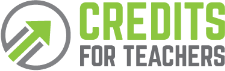Whether you love it or hate it, technology is here to stay in the classroom. As teachers in the 21st century, we must provide our students with the chance to develop their 21st-century skills, including how to research, use, and create in digital environments. One upside to technology is that it can drastically reduce the insane amount of paperwork that teachers must somehow manage, and Google Drive and Google Classroom are two online tools that do exactly that. Using the suite of products offered by Google can simplify and streamline materials and assignments and clear some clutter off that desk!
9 Reasons why Google is a teacher’s best friend:
1. It’s a One-Stop-Shop.
G-Suite for Education offers numerous programs and tools that can be used in the classroom. Students can type documents in Google Docs, prepare presentations in Google Slides, write emails in Gmail, create spreadsheets in Google Sheets, illustrate concepts in Google Drawings, create their own websites with Google Sites, take quizzes and surveys on Google Forms, and best of all, keep it all centrally organized with Google Drive and Google Classroom.
2. All of the applications are free!
You might be thinking that all these fantastic tools must have a hefty price tag, but Google provides all these programs for absolutely free. Unlike so many other applications and tools online, Google doesn’t try to “upsell” you with “Premium” features, gated content, or subscriptions. Your teacher salary can rest easy knowing you will never have to shell out a dime to use any of Google’s products,
3. Google’s products are easy to use.
Even if you consider yourself horrible with technology, Google Drive and all the products are relatively easy to use. The individual programs are quite similar to their comparable Microsoft offerings, and Google provides incredibly useful Training and Help sections to assist when you or the students get lost.
4. No more lost work!
What is quite possibly the most sanity-saving feature of Google Drive and its products is that your work is saved almost instantaneously. You never have to click “Save,” and in fact, there is no “save” button anywhere! As long as you’re connected to the internet, any document or presentation you open and start to work on will automatically be saved to your Google Drive. Students can no longer say their “computer crashed” or “the document didn’t save” — everything can be found in the Drive.
5. Access your work anywhere
Another excuse you’ll no longer get to hear is, “Oh, I forgot it at school so I couldn’t finish” or “I left my USB at home,” or “I saved it on my mom’s computer.” Google Drive is accessible anywhere, anytime, as long as you have the internet. Students can start work at school and finish it up at home, and if they don’t have internet access at home, there’s a high chance they have data on their smartphones, right? Since all Google products have apps available for Android and iOS, you and your students can access assignments, enter grades, or post materials.
6. Collaborate (or check-in) in real-time
One of the coolest parts of Google Docs and its association with Google Classroom is that you can open a student’s document at any time to see their progress. You can work on the same paper beside them in real-time, and you can even check their revision history to see when they started. These features are also great for those times you want to revert back to a previous version of the document.
7. No more piles of paperwork
A streamlined process with Google Classroom means that you can assign documents or presentations or exit tickets and have students turn everything in, all electronically. And it’s already organized for you. This dramatically reduces those piles of papers still waiting to be graded or entered or passed back.
8. Streamlined grading process
Right within Google Classroom, you can enter comments and other feedback, attach rubrics, and enter scores. You can also open up their individual documents and make comments, changes, or highlights right within the doc. And because you can do this anywhere, it allows you to do it all in a more timely manner.
9. Make posts and announcements
In Google Classroom, you can post announcements (even scheduled ones), links, materials, quizzes, etc. You can institute a procedure where students check Google Classroom any time they are sick or when there is a substitute — there, you can post instructions, articles, and assignments so you’re not trudging to school at 6:30 am to make copies.
Your google classroom is waiting. What are you waiting for?!
Google is regularly adding new features and capabilities to its line of Google products, and they sincerely ask for and take teacher feedback for improvements, as well. With all the time and sanity it can save you, G-Suite for Education is one big technology tool you will never mind having in your classroom.
For more ideas on how to use Google Drive, Google Classroom, or other tools, head to Credits for Teachers. While there, K-12 teachers can also enroll in online self-paced Professional Development courses in exchange for graduate credit from our university partner that can be used for salary advancement or license renewal – Learn More Now!