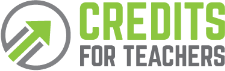Zoom can be a powerful tool for connecting with many students at once and addressing them as though you were in a classroom. This is great for maintaining a familiar structure to schoolwork, but it also presents its own unique challenges and possibilities. To make the most effective use of Zoom as a teacher, there are several features you should familiarize with and learn to utilize to your advantage.
Check & Adjust Settings Before Class Starts
Be sure to switch the Host Video setting to off so that you can choose to turn your camera on when ready. Also, be sure that the Join Before Host and Waiting Room features are also turned on, as this will allow students to join the call before you arrive. Private Chat should be on so that students can message you directly, however, you may or may not wish to allow an open chat in the meeting depending on how you feel about students messaging one another. Finally, be sure that Attention Tracking, Screen Sharing, and White Board & Annotating are turned on to assist with keeping your students engaged later in the lesson.
Know Your Resources
Zoom offers a ton of useful features that can come in handy for teaching. For example, you may wish to record meetings to share or post later. Other features, like screen sharing, allow students to see you and your screen at the same time, which can be helpful for things like helping your students use Zoom resources, going over test questions, modeling a skill, or giving extra instructions. The White Board feature provides a space for you and your students to make annotations for everyone in the meeting to see. If you have the Pro version, you can also utilize break out rooms to split the call into smaller groups for groupwork and student collaboration.
Other Useful Tips
- Utilize the Mute and Unmute features as needed to help students focus their attention on you and away from background noises.
- You can also preset your meeting to have students automatically muted as they enter.
- Look directly into the camera to give the impression of making eye contact.
- Discuss online etiquette and expectations with your class.
- Use pause and wait time as you would in a normal lesson to give students a chance to respond.
- Encourage questions and utilize private chat to address students anonymously.
If you and your students are new to using Zoom, you can expect to go through a learning curve before getting everything right. These tips, plus experience, will help ensure your teaching experience is as smooth and functional as possible while teaching remotely.
For more great resources and ideas on enhancing the education experience for you and your students, make sure you check out Credits for Teachers. In addition to helpful tips and information, you can also enroll in Professional Development courses that are entirely online and self-paced. Completion of these courses can provide you with graduate credits from Credit for Teachers’ university partner. These credits are valuable, as you can utilize them for salary advancements and internal promotions.