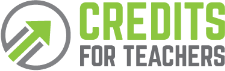A typical day…
The last student files out of your classroom and you start to get excited thinking about all of the work you are going to get done during your plan period.
As you sit down at your desk, here is just a short list of events that derail your productivity on an average day:
- Reading & responding to email
- Checking Facebook, Twitter, Instagram, etc.
- A friendly visit from a colleague that turns into a 30-minute discussion
- Remembering and trying to complete some personal errands/tasks
Sound familiar?
Human psychology allows us to get easily distracted and pulled in so many different directions. Teaching feeds into this type of environment where your mind is being pulled in 500 different directions at the same time. It’s easy to see why it is so difficult to get anything done.
This is why batching your work can be the key to boosting your productivity.
What is Batching?
Batching is the process of taking similar types of work and grouping them together. The concept of batching has been well documented to increase productivity and creativity while decreasing stress and fatigue.
In addition to grouping similar tasks, minimizing “interruptions” is one of the most important pieces of keeping this time productive. UC Irvine performed a study where it was discovered that on average, it takes someone 23 MINUTES to resume his or her work after being interrupted. That means that all it takes is 2 interruptions and there goes your entire plan period.
How does this Apply to Teaching?
There are a variety of applications of this concept in the education world. Teachers can use this concept when planning. For example, take one day out of the week and block off time where you plan every lesson for the upcoming week. Sure, you can make tweaks to these if needed, but research shows that once you are in this state of “flow” while creating one lesson plan, you will be much faster & more creative with the subsequent lesson plans.
Here are some additional applications where this could come in handy:
- Grading: Identify grading that is similar and batch it. Batch essays together and save the multiple-choice grading for another time.
- Email: This is a tough one for many of us. Checking email constantly can be one of the biggest time wasters. Identify just a couple times a day to check email and stick to them.
- Chatting with colleagues: According to a study by CareerBuilder, “Gossip” and “co-worker drop-ins” combine for the #1 productivity killer in the workplace. So what can you do about this? Set-aside a time during your day when you can “chat” with co-workers. If someone wants to drop-in or have a general chat outside this window, let them know you are busy but that you’d love to catch-up later.
- Others examples include:
- Parent phone calls
- Researching lesson plan ideas/strategies
- Making Copies
- Reflecting on Lessons
- Planning Units
- Updating your grade book
The Multi-Tasking Myth
For years we’ve been taught that multi-tasking is a virtue of a productive person. We’ve written an entire article about the science behind why multi-tasking doesn’t work – but for our immediate purposes, just trust us that multi-tasking is not your productivity friend.
What Benefits to Expect from Batching
When done correctly, batching provides you with 3 wonderful benefits:
1. Productivity
By focusing on a single-task at a time, you free up your brain allowing for higher levels of cognition. This leads to you tasks getting done faster with more creativity and fewer errors.
2. Energy
Distractions and multi-tasking take an unbelievable amount of energy. Help yourself feel more energetic by consciously focusing on one thing at a time.
3. Focus
The length of time you can focus on a task greatly increases when you eliminate outside noise and batch your work. With constant distractions, the average worker only gets 11 minutes of real “work” completed before getting distracted. Eliminate these distractions and your ability to focus on a single task will increase dramatically.
Do you have an example of how you’ve batched to save time? Please share in the comments below.